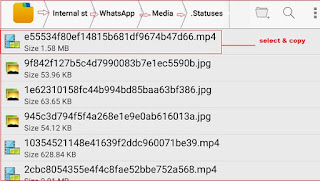dosto ek baar fir mai wapas aa agaya hu apke liye ek nayi post lekar jisme hum jannege whats aap se status download karna.
dosto jab se whats app ne 30 second ka video, Images, gif file ka status upload karne ka option diya he. tab se whats app me apni feeling ko share karne ka maza 2 guna ho gaya he. kai baar hum apni feeling ko videos, Images ke madhyam se whats aap status me upload karke share karte he or Un dosto ke status Feeling ke sath dekhte hai sath me apni feeling ko Replay ke madhyam se us tak pahuchte bhi hai. jinka contact hamare whats me save he. kai baar hame apne dosto ke status itne pasand ate he ki majboran hum us status me Replay karte he. "send me", "ise bhejo", "bhai send me", etc.
kai baar hamare dost hame replay nahi kar pate he ya status send nahi kar pate he. or hame wo status samay par nahi mil pata he or hamari feeling end hone lagti he hum kewal us status ko 24 hours ke liye dekh hi sakte he. lekin is post ki maddat se Me Subhash S Bisht apko whats aap se status download karna batane wala hu jisse ki aap us status ko 24 hours ke Under download kake apne status me upload ya mobile me save kar sakte jiske kiya apko koi apk app bhi download karne ki jarurat nahi he.
to jante he.
Us status ko play kare jise download karna he.
yaad rahe status pura 30 second play hona chahiye.
ya Image puri open honi chahiye.
Step-2:fir Mobile data ya Internate off kare.
Step-3:ab apko apne mobile ke file mangaer aap me jana he. jaha par Phone memory or SD Card (memory Card) ka data save hota he.
Step-4:to apko phone memory (Internal Storage) me touch kare
fir
Step-5:What's aap folder ko touch karke open kare.
ab
Media folder ko open kare.
yaha par apko .status name ka hidden(chuupa hua) folder dikhega jaha par 24 hours ke liye status ka data save rahta he.
Note:- kai baar Hidden folder hone ke karan ye folder nahi dekhata he iske liye aap apne file manager ke option ke jakar Hidden folder show ko on kare.
Step-6:apko apke dosto ke sabhi status dikhayi denge. apko us status ko select kare or fir copy kare.
or bahar akar ek new folder banaye (Status naam) ka
is folder me us status ko paste kare.
ab aap dekhegen ki apke Gallery me wo status dikhayi de raha he or use select karke Share Icon me click karke whats app select karke status me touch karke share kare ya fir
whats app me jaye
status me upload me touch kare
or us download kiye hue status ko upload kare.
dosto agar apko whats app se related kuch puchana he to comment karke jaan sakte he
 |
| subhash2tricks |
kai baar hamare dost hame replay nahi kar pate he ya status send nahi kar pate he. or hame wo status samay par nahi mil pata he or hamari feeling end hone lagti he hum kewal us status ko 24 hours ke liye dekh hi sakte he. lekin is post ki maddat se Me Subhash S Bisht apko whats aap se status download karna batane wala hu jisse ki aap us status ko 24 hours ke Under download kake apne status me upload ya mobile me save kar sakte jiske kiya apko koi apk app bhi download karne ki jarurat nahi he.
to jante he.
- इन्हें भी जाने :-
- E way bill kya he
- SSC computter typing test kaise pass kare
whats aap se status kais download kare without aaps download kiye.
Step-1:dosto sabse pahle aap whats me status me jaye orUs status ko play kare jise download karna he.
yaad rahe status pura 30 second play hona chahiye.
ya Image puri open honi chahiye.
Step-2:fir Mobile data ya Internate off kare.
Step-3:ab apko apne mobile ke file mangaer aap me jana he. jaha par Phone memory or SD Card (memory Card) ka data save hota he.
Step-4:to apko phone memory (Internal Storage) me touch kare
fir
Step-5:What's aap folder ko touch karke open kare.
ab
Media folder ko open kare.
yaha par apko .status name ka hidden(chuupa hua) folder dikhega jaha par 24 hours ke liye status ka data save rahta he.
Note:- kai baar Hidden folder hone ke karan ye folder nahi dekhata he iske liye aap apne file manager ke option ke jakar Hidden folder show ko on kare.
Step-6:apko apke dosto ke sabhi status dikhayi denge. apko us status ko select kare or fir copy kare.
or bahar akar ek new folder banaye (Status naam) ka
is folder me us status ko paste kare.
ab aap dekhegen ki apke Gallery me wo status dikhayi de raha he or use select karke Share Icon me click karke whats app select karke status me touch karke share kare ya fir
whats app me jaye
status me upload me touch kare
or us download kiye hue status ko upload kare.
dosto agar apko whats app se related kuch puchana he to comment karke jaan sakte he